Looking for some awesome opportunities to develop your career? Good news: we have tons of cool jobs for you to check out including full-time, contract, part-time, freelance and internship positions!
Here's your step-by-step guide on how to easily find creative work on the Cult Creative app.
Head to our job board by selecting the briefcase symbol on the bottom menu bar. You will then be able to scroll through all of the hottest job listings available that's looking for creatives just like you in their team!
Scroll and Save Jobs

Right now, there are tons of real creative job vacancies waiting for you in the app! Find work from various sectors of the creative industry such as fashion, marketing, public relations, F&B, music and more. You can also find jobs for every experience level whether it be entry-level, junior or senior positions.
To save any jobs you're interested in, simply click the bookmark icon and all saved jobs can found on your Job Board in the settings. You can also view how many current applicants there are and if the position is still open.
Check Out Companies

At Cult Creative, we want to make sure you have all the relevant information you need before you make a big decision like applying for a new job. We want to ease the job searching process for you which means better job descriptions so creatives can really understand the role before applying.
All our job listings include a job description, key responsibilities, perks, an overview of the company and salary details.
Click on the company's account to view even more information about them and their mission.
Easily Apply For Jobs
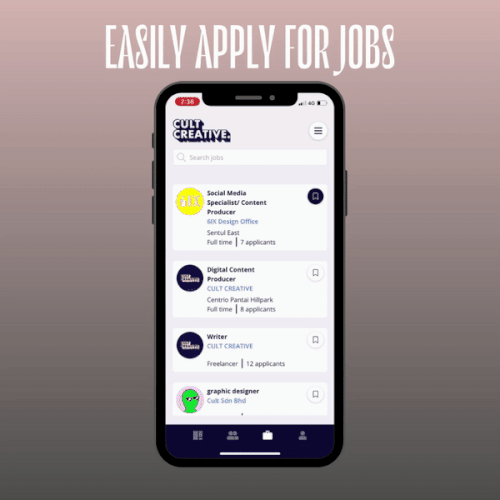
Once you've made your decision to apply for a job, simply click 'Apply Now' and fill in your personal details such as your name, email and phone number. You can also upload your CV as a document and only selected resumés will be made available to employers.
It's also important to have your portfolio completed with at least 3 projects up so that employers can head to your profile and check out your best works as part of your application.
Track Your Job Status

Head to the Feed page and click on the icon with 3 bars on the top right. Select 'Your Job Board' from the menu and you will be able to check on the status of your job activities such as your saved jobs and jobs you've applied to.
To unsave any jobs, simply click the bookmark icon again and it will be removed from your Job Board.

How easy is that? We add new jobs all the time so be sure to check out our job portal so you don't miss out on the awesome opportunities waiting for you.
Haven't downloaded our app yet but want to get in on the action right away? Click the image below to take you to your local app store or scan the QR code. Don't forget to tell your friends about the Cult Creative app so they can get in on the fun too!
__
Bumped into us for the first time? Cult Creative is a digital platform and professional networking app for ambitious creative individuals to find work, network and showcase their work.
